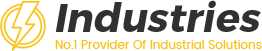MS Windows compatibility
Compatible with MS Windows 7/8.1/10, plus User Account Control (UAC) and Windows 7/8.1/10 64-bit versions
Some SKF @ptitude Analyst applications and add-ons, and some SKF data acquisition devices (DADs) have restrictions. These include apps and add-ons that have Windows 7, Windows 8.1 and Windows 10 UAC restrictions. These also include Windows 7 or Windows 8.1 and Windows 10 64-bit restrictions. The following tables specify these restrictions.
SKF @ptitude Analyst 9
(Core modules1 and add-ons2)
| Application/Utility |
32-bit Windows 7, 8.1 or 10 |
64-bit Windows 7, 8.1 or 10 |
|
Including the following utilities:
Transaction Service5 SKF Multilog IMx Service5 SKF Microlog Service5 License Key Manager (requires OS Admin level) ConfigTool (requires OS Admin level)5 SKF Multilog IMx Serial Configurator SKF @ptitude Analyst Monitor5 Installers for all applications (requires OS Admin level) |
Yes |
Yes |
Supporting applications
| Application/Utility |
32-bit Windows 7, 8.1 or 10 |
64-bit Windows 7, 8.1 or 10 |
| SKF @ptitude Decision Support version 3.3 [CMSW 7450] (add-ons + utilities) | Yes3 | No4 |
| SKF @ptitude Analyst HMI version 1.x [CMSW 7203] | No |
No |
| SKF @ptitude Analyst Thin Client Transfer 2013 [CMSW 7320 and CMSW 7321] | Yes |
Yes |
Interfaces and miscellaneous
| Application/Utility |
32-bit Windows 7, 8.1 or 10 |
64-bit Windows 7, 8.1 or 10 |
| SAP 4.7 and 7.1 interface for SKF @ptitude Decision Support and core modules1 | Yes3 | Yes |
| SKF @ptitude Analyst OPC Client [CMSW 7473] | Yes3 | No |
| SKF @ptitude Software Developers Kit (@SDK) | Yes |
Yes |
| SoundByte | Yes3 | Yes |
| PRISM Conversion | Yes3 | No |
| Ivy, CMU Configurator | Yes3 | No |
| DMx Manager | Yes3 | No |
Note 1: Core Modules = SKF @ptitude Inspector [CMSW 7200], SKF @ptitude Analyst for SKF Microlog Analyzer [CMSW 7300] and SKF @ptitude Analyst [CMSW 7400]. Oracle 32-bit clients are required for client/server installations.
Note 2: Add-ons = Trend Oil [CMSW 7308] and Work Notification [CMSW 7302]
Note 3: UAC level must be set to “low”.
Note 4: Support planned for future release.
Note 5: If you are using Oracle for your database, then Oracle 32-bit or Oracle 32-bit Client is required when installing these utilities on the same server or client PC.
SKF Multilogs
| Data Acquisition Devices (DADs) |
Minimum Firmware Version |
64-bit Windows 7 or 8.1 |
Comment |
| SKF Multilog DMx |
7.2 |
No |
|
| SKF Multilog IMx |
5.0 |
Yes |
Unit types: -B, -C, -S, -M, -T, -P |
| SKF Multilog WMx |
2.05.03 |
Yes |
|
| SKF Wireless Machine Condition Sensor (CMWA 8800) |
Yes |
Via CMWA 8800 manager software / XML |
SKF Micrologs
| Data Acquisition Devices (DADs) |
Minimum Firmware Version |
64-bit Windows 7 or 8.1 |
Comment |
| SKF Microlog Analyzer GX [CMXA 70] |
2.0.3 |
Yes |
|
| SKF Microlog Analyzer GX [CMXA 75] |
4.03 |
Yes |
Requires 64-bit driver |
| SKF Microlog Analyzer AX [CMXA 80] |
4.03 |
Yes |
Requires 64-bit driver |
| SKF Microlog Analyzer [CMXA 51-IS] |
1.12 |
Yes |
Requires a third party USB-to-serial cable and 64-bit driver |
| SKF Microlog Analyzer [CMVA 65] | 3.81 |
Yes |
Requires a third party USB-to-serial cable and 64-bit driver |
SKF Microlog Inspector / SKF MARLINs
| Data Acquisition Devices (DADs) |
Minimum Firmware Version |
64-bit Windows 7, 8.1 or 10 |
Comment |
| SKF Microlog Inspector [CMDM 6600] |
1.4.5.4 |
Yes |
Operating under Windows Mobile 2005 |
| SKF Microlog Inspector [CMDM 6700] |
1.4.5.4 |
Yes |
Operating under Windows Mobile 2005 |
| SKF MARLIN [CMDM 5460] Bartec | 4.23 | Yes |
Operating under Windows Mobile 2005 |
| SKF MARLIN [CMDM 6200] Intermec 740 | 4.5 |
Yes |
Operating under Windows Mobile 2005 |
| SKF MARLIN [CMDM 6400] Intermec 741 | 4.5 |
Yes |
Operating under Windows Mobile 2005 |
| SKF MARLIN [CMDM 6500] CN3C | 4.5 |
Yes |
Operating under Windows Mobile 2005 |
Legacy on-line systems
| Data Acquisition Devices (DADs) |
Minimum Firmware Version |
64-bit Windows 7 |
Comment |
| SKF Multilog W/VT |
No |
||
| SKF Multilog LMU |
3.32 |
No |
|
| SKF Multilog CMU and TMU |
5.1 |
Yes |
Recommended to operate under Windows 7 32-bit3 |